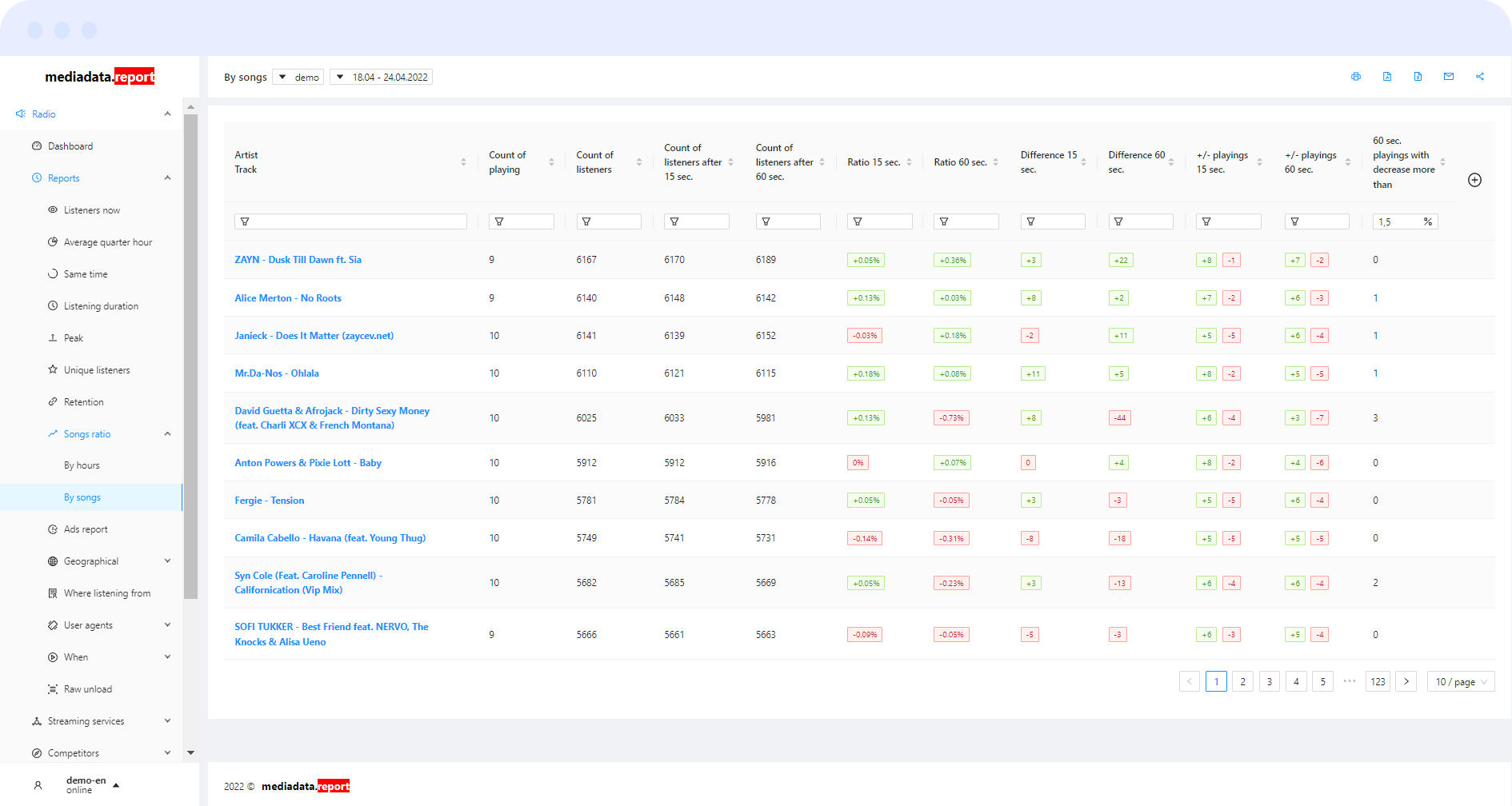Air rating by songs
General information
The report contains information about changes in audience indicators during the playback of musical elements of the broadcast.
Understand how listeners react to every musical element. The important values that the report shows are the decrease of the auditory performance while playing the track. This may indicate a low level of interest in the composition.
Why do you need this report:
To generate a report, you need to select a station and specify the period.
When you click on the name of the broadcast element, a pop-up window displays all the outputs of the broadcast element at the selected station for the selected period and information about changes in audience indicators for each rotation.
The report allows you to select the time of day for which you want to display essential elements in the report parameters panel.
When you click on the name of the broadcast element, a pop-up window displays all the outputs of the broadcast element at the selected station for the selected period and information about changes in audience indicators for each rotation.
The report allows you to select the time of day for which you want to display essential elements in the report parameters panel.
Features:
The report contains one table that displays all the unique musical elements for the selected period.
For each of the elements, the name and performer are indicated, the number of airings of the element, the total number of listeners at the beginning of playback, 15 and 60 seconds after the start for all the outputs of the element, as well as the ratio of the number of listeners after 15 and 60 seconds to the number of listeners at the beginning, the difference in the number of listeners after 15 and 60 seconds, the number of airings with a gain / loss of the number of listeners after 15 and 60 seconds.
The table header contains controls for sorting and filtering column data.
For each of the elements, the name and performer are indicated, the number of airings of the element, the total number of listeners at the beginning of playback, 15 and 60 seconds after the start for all the outputs of the element, as well as the ratio of the number of listeners after 15 and 60 seconds to the number of listeners at the beginning, the difference in the number of listeners after 15 and 60 seconds, the number of airings with a gain / loss of the number of listeners after 15 and 60 seconds.
The table header contains controls for sorting and filtering column data.
The report consists of: