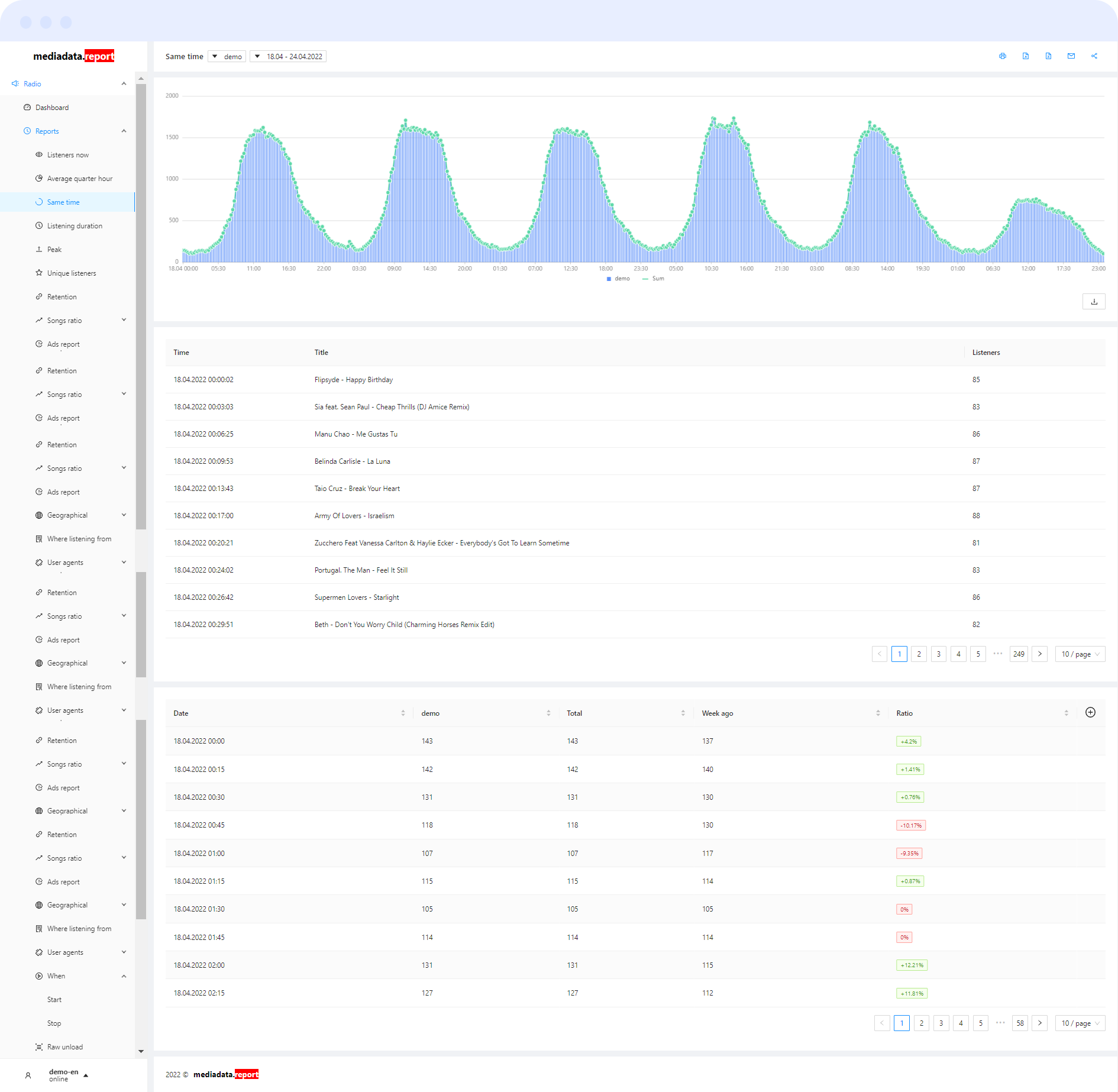Number of listeners in a 15-minute interval
General information
The report shows the total number of listeners of the selected radio stations in each 15-minute interval, while the value includes all listeners who listened to the broadcast in this interval, no matter what time interval.
Unlike AQH, these are all listeners who listened to the station for more than 5 seconds (and AQH for more than 5 minutes)
Unlike AQH, these are all listeners who listened to the station for more than 5 seconds (and AQH for more than 5 minutes)
To see how the audience is involved in a particular 15-minute segment of the broadcast. The data can then be compared, for example, with the transfer.
Why do you need this report:
The report supports operation in comparison mode - in this case, the columns for stations are not displayed on the graph, but only the total lines for both selected intervals remain. The ethereal grid in comparison mode is displayed in the form of two columns, one for each interval, and to display it at the desired interval, you need to click on the point of the graph. Similarly, only the total columns for the intervals remain in the data table, between which the percentage ratio is calculated.
Features:
It consists of three blocks: a graph, an ethereal grid and a table with data.
On the graph, the intervals are shown as columns, one for each station, showing the number of listeners in the interval. The total number of listeners for all selected stations is plotted above the columns in the form of a line.
Ethereal allows you to view the ethereal elements that were played in the selected interval. By default, the broadcast grid displays the entire broadcast of the selected period. To display a specific interval, click on it on the chart. The broadcast grid will not be displayed if more than one station is selected.
The data table displays the number of listeners in the interval for each station, the total number of listeners, as well as the total number of listeners for selected stations a week ago and the percentage of current data to data from a week ago.
On the graph, the intervals are shown as columns, one for each station, showing the number of listeners in the interval. The total number of listeners for all selected stations is plotted above the columns in the form of a line.
Ethereal allows you to view the ethereal elements that were played in the selected interval. By default, the broadcast grid displays the entire broadcast of the selected period. To display a specific interval, click on it on the chart. The broadcast grid will not be displayed if more than one station is selected.
The data table displays the number of listeners in the interval for each station, the total number of listeners, as well as the total number of listeners for selected stations a week ago and the percentage of current data to data from a week ago.
The report consists of: